How to delete your Microsoft Outlook profile.
1. Go to the control panel.
 5. Select on the Outlook Profile that you want to delete.
5. Select on the Outlook Profile that you want to delete.
 6. Then click on the Remove button.
6. Then click on the Remove button.
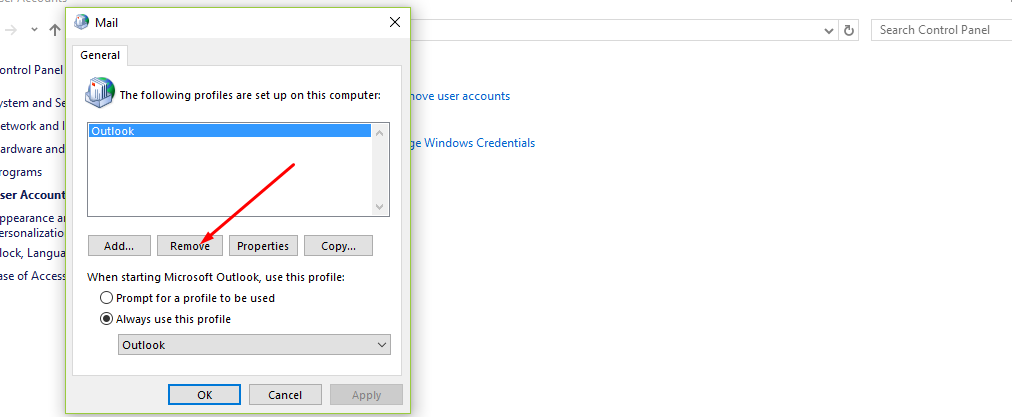 7. Accept removal warning dialog.
7. Accept removal warning dialog.

1. Go to the control panel.
 5. Select on the Outlook Profile that you want to delete.
5. Select on the Outlook Profile that you want to delete.
 6. Then click on the Remove button.
6. Then click on the Remove button.
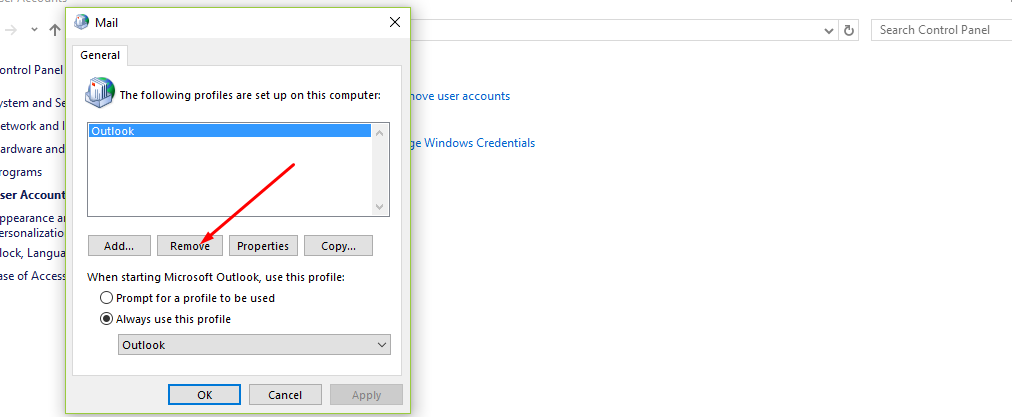 7. Accept removal warning dialog.
7. Accept removal warning dialog.