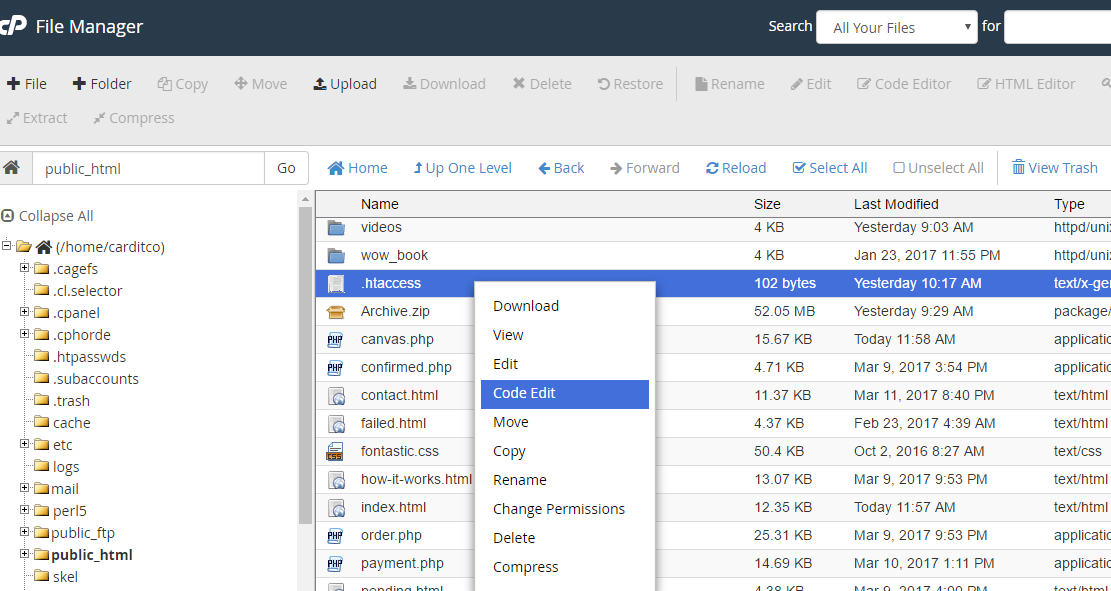How to redirect all traffic to use SSL using .htaccess file
1. First login to cPanel at www.yourdomain.com/cPanel
2. Once logged in, click on File Manager.
3. Then double click on public_html folder to locate the .htaccess file if its there.
4. In the public_html locate the .htaccess file and right click on it and select code edit.
5. On the code editor that pop up after, click
6. The text editor will open which looks something like this..
7. Copy and Paste the code below to the text editor and save changes.
8. Finally, reload your domain in the browser and the SSL will be propagated on the domain url https://yourdomain.co.ke.