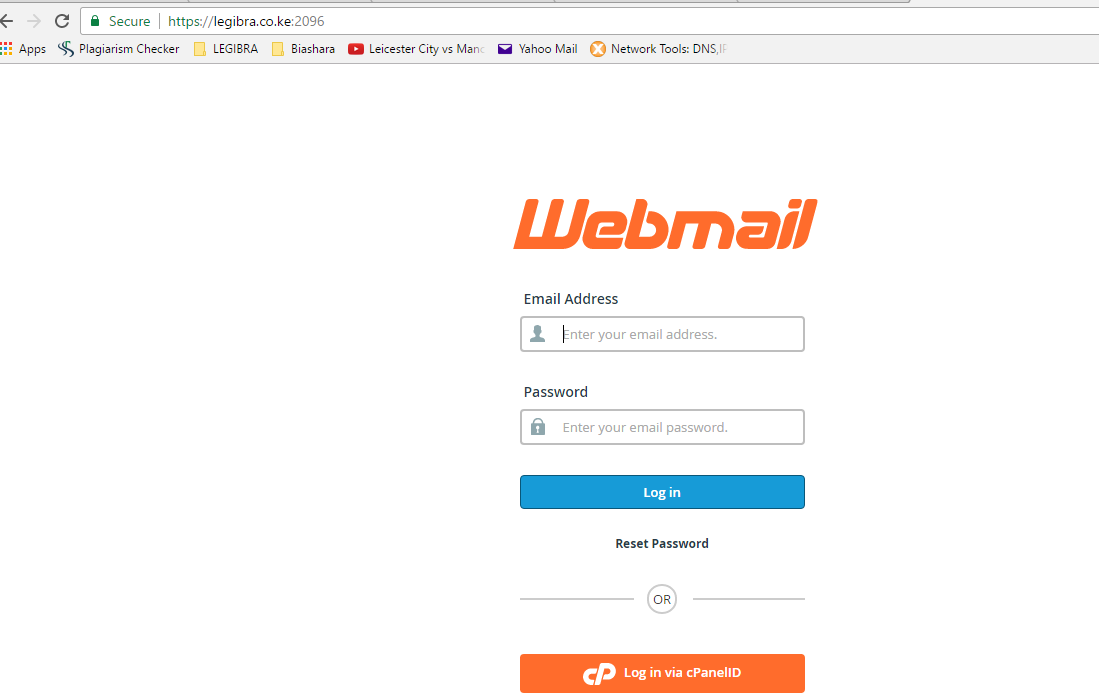How to Login to Webmail
1 Type and load the Webmail link in your browser starting with the domain name of your website.
2 The Webmail interface will appear like below.
3 Type in your login details as follows.
4 Then click Login when done.
5 Choose the account interface that best suites you, in this case i will select RoundCube.
6 Congratulations! you have managed to access your account via Webmail!!