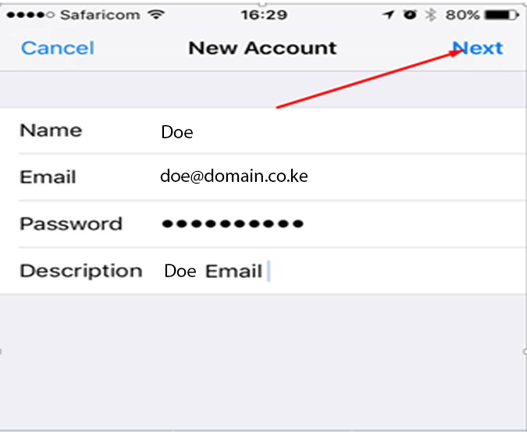How to setup e-mail account in iPhone
1 Go to apps. Then go to settings.
2 Scroll down to mail, contacts and calendars.
3 Then go to Accounts.
4 Then go to Add Account
5 Go to other since the type of mail is not among the list.
6 Fill in the email account details below
7 Then Select the account protocol, in this case IMAP.
7 Fill in the incoming and outgoing mail server details like below then click Next.
8 The system will verify the account then display the dialog box below. Choose functions of the account below depending on your preferences. Then click Save
9 Congratulations, you have just created am email account by yourself.
GoodLuck.