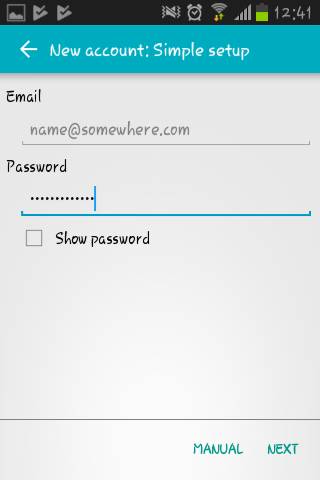How to setup a Mail Client on AquaMail for android phones.
Aqua Mail is one the oldest email manager apps but is available only on Android. With time it has grown and has become more convenient for users and supports all major email services like all other apps. Has to push email notifications and widgets to support and some swipe actions in the message list and messages.
How to setup a Mail Client on AquaMail
1 Open Google PlayStore and search for Aquamail and Install
2 Once Installed, Click on it to open.
Like this.
3 Scroll down the list and select on Internet mail then tap on Next.
4 Enter your Email address and Password then Tap Manual.
5 Edit the settings as below for incoming server, then tap Next.
6 Edit the outgoing server settings like below.
7 Then tap Next for synchronization to take place. You can choose to edit your name and set your preferences as per your choice below. Then tap Save.
8 Congratulations you have successfully set your email client.